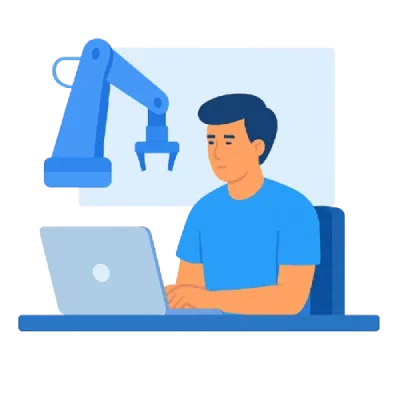About Our Data Analysis with Jupyter Notebook Assignment Help
Our service is designed for students and professionals who need reliable support with
Jupyter Notebook, Python data analysis, and interactive reporting. Whether you are
working on academic assignments, business projects, or research, we focus on clarity and
correctness to help you achieve your goals.
We start by understanding your requirements, data, and objectives. Our experts confirm
inputs, constraints, and success criteria before beginning any work, ensuring realistic
timelines and clear deliverables.
What's Included
You receive complete, well-documented Jupyter Notebooks, including live code,
visualizations, narrative text, and analysis summaries. We provide step-by-step notes so
you can understand and present your work confidently.
If you need a report, we can format results and discussion into a structured document
with references. Our aim is to provide material that is easy to study from and defend in
presentations or submissions.
Typical Areas We Cover
Data loading and manipulation, exploratory data analysis, data cleaning, statistical
analysis, machine learning, visualization, and more. If your project requires advanced
Jupyter features, we confirm compatibility and versioning first.
Quality & Academic Integrity
All deliverables are original and tailored to your brief. We avoid generic templates and
ensure notebooks are readable, modular, and well-commented. Share your institution's
formatting or citation rules, and we'll align accordingly.
Turnaround & Support
Standard deliveries include previews for early feedback. For urgent cases, expedited
options are available. After delivery, you get a support window for clarifications and
minor adjustments.
How to Get Started
Share your assignment brief, data, and deadline. If you're unsure about the exact
method, describe your desired outcome—our experts will propose the best approach for
your level and requirements.