MATLAB and Simulink for Unmanned Aerial Vehicles
MATLAB® and Simulink® provide capabilities to speed up development of unmanned aerial vehicles (UAV) and autonomous flight applications.
With MATLAB and Simulink, you can:
- Model and analyze a UAV system architecture
- Design flight control algorithms and simulate with a UAV plant model while including environmental factors
- Develop perception and motion planning systems for autonomous flight using prebuilt algorithms, sensor models, and apps for computer vision, lidar and radar processing, and sensor fusion
- Evaluate UAV performance in a closed-loop 3D simulation environment
- Automatically generate production code to deploy to flight controllers and onboard compute boards
- Connect to and control UAV from MATLAB and Simulink
- Analyze UAV flight telemetry and payload data
UAV Scenario Simulation
By Mathworks
Author UAV scenarios, incorporate sensor models, and generate synthetic data to test autonomous flight algorithms in simulated environments. Visualize UAV applications in a photorealistic 3D environment using the Unreal Engine® from Epic Games®.
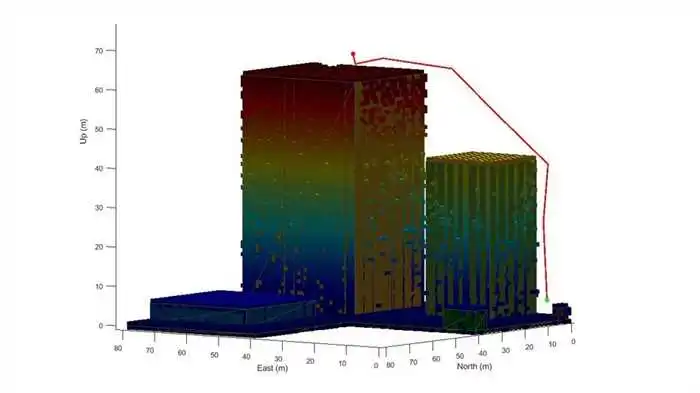
UAV Motion Planning and Control
By Mathworks
Design and simulate autonomous missions for fixed-wing and multirotor UAVs with waypoint following, orbiting, and customizable path planning algorithms.

Flight Log Analysis
By Mathworks
Interactively analyze telemetry data with the Flight Log Analyzer app. Import log files in TLOG, ULOG, and custom file formats, and visualize the imported data with predefined and customizable plots.
Reference Applications
By Mathworks
Jumpstart the development of your UAV applications with customizable reference examples such as UAV package delivery with obstacle avoidance.
UAV Platform Development
Using MATLAB and Simulink, you can model and analyze UAV system architectures while linking to requirements. You can design and test your flight control algorithms with plant models in simulation without hardware and reduce risk prior to flight testing. Production code for flight control software can then be automatically generated for hardware implementation. MATLAB and Simulink enable you to:
- Develop and examine UAV architecture models while linking to requirements
- Model UAV platforms, flight control systems, and environment effects to integrate and perform system-level simulations
- Automatically generate production code to implement onto microprocessors, FPGA, and GPU
- Connect to common UAV autopilots, such as PX4, and low-cost hardware like Raspberry Pi™
- Connect to UAV hardware using the Micro Air Vehicle Link (MAVLink) communication protocol and analyze flight telemetry data using interactive apps
Define UAV Platform and Mount Sensor
You can define a uavPlatform in the scenario as a carrier of your sensor models and drive them through the scenario to collect simulated sensor data. You can associate the platform with various meshes, such as fixedwing, quadrotor, and cuboid meshes. You can define a custom mesh defined ones represented by vertices and faces. Specify the reference frame for describing the motion of your platform.
Load flight data into the workspace and create a quadrotor platform using an NED reference frame. Specify the initial position and orientation based on loaded flight log data. The configuration of the UAV body frame orients the x-axis as forward-positive, the y-axis as right-positive, and the z-axis downward-positive.
You can choose to mount different sensors, such as the insSensor, gpsSensor, or uavLidarPointCloudGenerator System objects to your UAV. Mount a lidar point cloud generator and a uavSensor object that contains the lidar sensor model. Specify a mounting location of the sensor that is relative to the UAV body frame.
Matlabsolutions.com provides guaranteed satisfaction with a
commitment to complete the work within time. Combined with our meticulous work ethics and extensive domain
experience, We are the ideal partner for all your homework/assignment needs. We pledge to provide 24*7 support
to dissolve all your academic doubts. We are composed of 300+ esteemed Matlab and other experts who have been
empanelled after extensive research and quality check.
Matlabsolutions.com provides undivided attention to each Matlab
assignment order with a methodical approach to solution. Our network span is not restricted to US, UK and Australia rather extends to countries like Singapore, Canada and UAE. Our Matlab assignment help services
include Image Processing Assignments, Electrical Engineering Assignments, Matlab homework help, Matlab Research Paper help, Matlab Simulink help. Get your work
done at the best price in industry.




 Australia
Australia  UK
UK  UAE
UAE  Singapore
Singapore  Canada
Canada  New
Zealand
New
Zealand  Malaysia
Malaysia  USA
USA  India
India  South Africa
South Africa  Ireland
Ireland  Saudi
Arab
Saudi
Arab  Qatar
Qatar  Kuwait
Kuwait  Hongkong
Hongkong 
